import { version } from '../package.json';
import videojs from 'video.js';
import './components/player.js';
/**
* Pillarbox is an alias for the video.js namespace with additional options.
*
* @namespace
* @see https://docs.videojs.com/module-videojs-videojs
* @type {videojs}
*/
const pillarbox = videojs;
pillarbox.VERSION = {
pillarbox: version,
videojs: videojs.VERSION,
[videojs.VhsSourceHandler.name]: videojs.VhsSourceHandler.VERSION,
eme: videojs.getPlugin('eme').VERSION,
};
/**
* Enable smooth seeking for Pillarbox.
*
* @see [Video.js enableSmoothSeeking Option]{@link https://videojs.com/guides/options/#enablesmoothseeking}
* @type {boolean}
* @default true
*/
pillarbox.options.enableSmoothSeeking = true;
/**
* Enable fill mode for the video player, allowing it to expand to fill the container.
*
* @see [Video.js Fill Option]{@link https://videojs.com/guides/layout/#fill-mode}
* @type {boolean}
* @default true
*/
pillarbox.options.fill = true;
/**
* Configuration options for HTML5 settings in Pillarbox.
*
* @see [VHS useForcedSubtitles Option]{@link https://github.com/videojs/http-streaming/blob/main/README.md#useforcedsubtitles}
* @type {Object}
* @property {Object} vhs - Configuration for the Video.js HTTP Streaming.
* @property {boolean} useForcedSubtitles - Enables the player to display forced subtitles by default.
* Forced subtitles are pieces of information intended for display when no other text representation
* is selected. They are used to clarify dialogue, provide alternate languages, display texted graphics,
* or present location/person IDs that are not otherwise covered in the dubbed/localized audio.
*/
pillarbox.options.html5 = {
vhs: { useForcedSubtitles: true }
};
/**
* Configuration for the live tracker.
*
* @see [Video.js liveTracker Option]{@link https://videojs.com/guides/options/#livetrackertrackingthreshold}
* @type {Object}
* @property {number} trackingThreshold - A threshold that controls when the liveui should be shown.
* @property {number} liveTolerance - An option that controls how far from the seekable end should be considered live playback.
*/
pillarbox.options.liveTracker = {
trackingThreshold: 120,
liveTolerance: 15,
};
/**
* Allows the player to use the live ui that includes:
*
* - A progress bar for seeking within the live window
* - A button that can be clicked to seek to the live edge with a circle indicating if you are at the live edge or not.
*
* @see [Video.js liveui Option]{@link https://videojs.com/guides/options/#liveui}
* @type {boolean}
*/
pillarbox.options.liveui = true;
/**
* Indicates that the video is to be played "inline", that is within the element's playback area.
*
* @see [Video element playsinline attribute]{@link https://developer.mozilla.org/en-US/docs/Web/HTML/Element/video#playsinline}
* @type {boolean}
*/
pillarbox.options.playsinline = true;
/**
* Enable responsive mode, this will cause the player to customize itself based on responsive breakpoints.
*
* @see [Video.js Responsive Option]{@link https://videojs.com/guides/options/#responsive}
* @type {boolean}
*/
pillarbox.options.responsive = true;
/**
* A placeholder for accessing trackers directly from the player.
*
* @type {Object}
*/
pillarbox.options.trackers = {};
export default pillarbox;
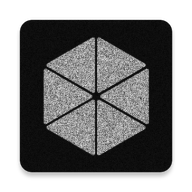 pillarbox-web
pillarbox-webClasses
Namespaces
Tutorials
Interfaces
Global